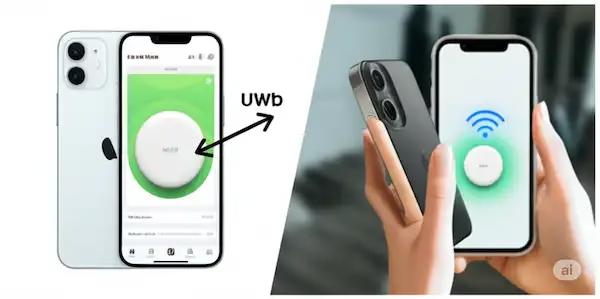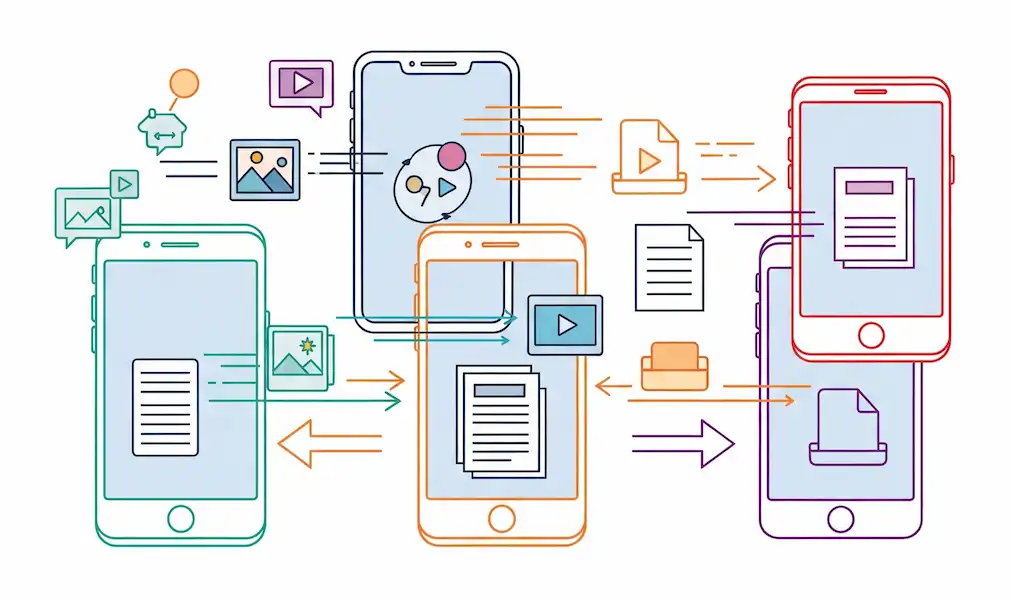Ultra-Wideband (UWB): The Future of Precise Connectivity on Your Phone
Imagine your car unlocking as you approach, your smart home devices adjusting to your presence, or finding your lost keys with pinpoint accuracy, even behind a sofa cushion. This isn’t science fiction; it’s the reality enabled by Ultra-Wideband (UWB) technology, UWB phones are increasingly integrated into our smartphones. Both iPhone and Android devices are now harnessing the power of UWB to deliver unparalleled spatial awareness and seamless interactions. Learn about using UWB on iPhones and Android.
What is Ultra-Wideband (UWB)? A Deep Dive
At its core, UWB is a short-range wireless communication protocol that excels at precise location tracking and secure data transmission. Unlike other wireless technologies like Wi-Fi or Bluetooth, which rely on signal strength (RSSI) for proximity detection, UWB measures the Time of Flight (ToF) of radio pulses between two devices.
Here’s how it works:
- Short, Low-Power Pulses: UWB devices send out extremely short, low-power radio pulses (less than a nanosecond each) across a very wide frequency spectrum (typically over 500 MHz, ranging from 3.1 GHz to 10.6 GHz).
- Time of Flight Measurement: By precisely measuring the time it takes for these pulses to travel from a transmitting device to a receiving device and back, UWB can calculate the exact distance between them with remarkable accuracy – often down to a few centimeters, or even less than an inch.
- Spatial Awareness: This ToF measurement, combined with the ability to detect the angle of arrival (AoA) of the signal, allows UWB to not only determine distance but also the precise direction of a device, creating true “spatial awareness.”
This contrasts significantly with technologies like Bluetooth, which primarily rely on signal strength, making them susceptible to interference and less accurate for precise positioning. UWB’s wide bandwidth and short pulses also make it highly resistant to multipath interference (where signals bounce off objects), a common problem in indoor environments.
Benefits of UWB on iPhones and Android
The unique characteristics of UWB translate into several compelling advantages:
- High Precision: UWB offers centimeter-level (or even sub-inch) accuracy in positioning, far surpassing GPS, Wi-Fi, or Bluetooth for short-range applications.
- Low Power Consumption: Despite its high accuracy, UWB operates with very low power, extending the battery life of compatible devices.
- Robustness and Reliability: UWB signals are less susceptible to interference from other wireless technologies and can penetrate obstacles like walls, making them highly reliable for indoor positioning.
- Enhanced Security: The precise nature of UWB makes it more secure against relay attacks (where a signal is intercepted and re-transmitted to fool a system, common with traditional keyless entry systems). This is because UWB measures the actual time-of-flight, making it much harder to fake distance.
- High Data Rates (Potential): While current applications primarily focus on ranging, UWB’s wide bandwidth also has the potential for high-speed data transfer, opening doors for future applications.
- Low Latency: The rapid pulse transmission allows for near real-time tracking and communication.
UWB on Your Phone: iPhones vs. Android
Both Apple and various Android manufacturers have embraced UWB, embedding it in their flagship smartphones.
UWB on iPhones:
Apple was a pioneer in bringing UWB to consumer devices with its custom U1 chip, first introduced in the iPhone 11 (2019). All subsequent iPhone models, including the latest iPhone 15 series (which features a second-generation U2 UWB chip for improved performance and range), are equipped with UWB.
Key UWB Features on iPhones:
- Precision Finding with AirTags: This is perhaps the most well-known UWB use case on iPhones. If you attach an AirTag to an item, your UWB-enabled iPhone can guide you with an on-screen arrow and haptic feedback, leading you directly to its exact location.
- Enhanced AirDrop: When multiple UWB-enabled iPhones are in close proximity, AirDrop prioritizes them, making file sharing faster and more intuitive.
- Smarter HomePod mini Handoff: Seamlessly transfer audio playback from your iPhone to a HomePod mini by simply bringing your phone close to the speaker.
- Digital Car Keys: With compatible vehicles (e.g., BMW models), your iPhone can act as a secure digital car key, allowing for passive entry and even engine start without taking your phone out of your pocket.
- Precision Finding for Friends (iPhone 15 and later): Leveraging the improved U2 chip, iPhone 15 users can precisely locate friends who also have UWB-enabled iPhones in crowded environments.
UWB on Android Phones:
While Apple led the charge, Android manufacturers quickly followed suit. Devices from Google and Samsung were among the first Android phones to feature UWB chips.
Current Android Devices with UWB (as of early 2025):
- Google Pixel: Pixel 6 Pro, Pixel 7 Pro, Pixel 8, Pixel 8 Pro, Pixel Fold, Pixel Tablet.
- Samsung Galaxy: Galaxy Note 20 Ultra, S21+, S22 series, S23 series, S24 series, Galaxy Z Fold 2 and newer.
- Xiaomi: Xiaomi Mix 4.
- Motorola: Edge 50 Ultra.
Enabling UWB on Android:
The steps to enable UWB on an Android phone can vary slightly depending on the manufacturer and Android version, but generally involve:
- Open Settings.
- Navigate to Connected Devices or Connection Preferences.
- Look for and tap on Connection Preferences.
- Find and toggle on the UWB option.
Once enabled, your Android phone can interact with compatible UWB devices and services. Android’s UWB API (available on Android 12 and higher) allows developers to integrate UWB capabilities into their apps, supporting use cases like precise ranging, device control, and media sharing.
Use Cases and Examples of UWB on Phones in Action Today
UWB is already transforming various aspects of our lives, and its applications are rapidly expanding:
- Item Tracking: Beyond Apple’s AirTags, other companies are developing UWB-enabled trackers for various assets, from luggage to tools in industrial settings.
- Secure Keyless Entry: Automakers like BMW are integrating UWB into their digital car key systems. Your car can unlock and even prepare for ignition as you approach, offering a more secure and seamless experience than traditional key fobs.
- Smart Home Automation: Imagine your lights turning on, thermostat adjusting, or music starting as you enter a room, all based on your precise location detected by UWB.
- Indoor Navigation: In large buildings like airports, shopping malls, or hospitals, UWB can provide GPS-like navigation indoors, guiding you to specific gates, stores, or departments with centimeter-level accuracy.
- Hands-Free Payments: UWB could enable seamless, hands-free payments where your phone simply needs to be in proximity to a UWB-enabled POS terminal, eliminating the need to take it out of your pocket.
- Industrial and Logistics: UWB is revolutionizing asset tracking in warehouses and factories, allowing companies to precisely monitor the location of equipment, inventory, and even personnel for improved efficiency and safety.
- Worker Safety and Proximity Sensing: In industrial settings, UWB can detect potential collisions between workers and machinery or define safety zones, issuing warnings to prevent accidents.
- Gaming and Augmented Reality (AR): UWB’s low latency and precise positioning can enhance immersive AR experiences and enable new forms of interactive gaming.
- Public Transport Fare Collection: Future applications could see UWB used for tap-free fare collection, where your device automatically registers your presence and processes payment as you pass through a gate.
Tips for Using UWB on iPhones and UWB on Android
- Ensure Compatibility: Make sure both your smartphone and the accessory or system you’re trying to use UWB with are UWB-enabled.
- Keep Software Updated: Manufacturers continuously improve UWB performance and add new features through software updates. Keep your phone’s operating system and relevant apps updated.
- Check Regional Availability: UWB functionality can be subject to international regulatory requirements, meaning it might be turned off or have limited functionality in certain countries.
- Understand Its Range: While UWB is highly accurate, it’s primarily designed for short-range communication (typically up to 10-20 meters for consumer devices, though industrial applications can extend further).
- Optimal Placement for Trackers: For UWB trackers like AirTags, ensure they are not completely blocked by dense materials, as this can still slightly affect signal propagation.
The Future of UWB on iPhones and Android
The integration of UWB into mainstream smartphones is just the beginning. The future of UWB on phones is incredibly promising, with ongoing research and development focusing on:
- Wider Adoption: Expect more smartphones, smartwatches, smart home devices, and automotive systems to incorporate UWB as the technology matures and costs decrease. ABI Research suggests around 40% of shipped smartphones will have UWB by 2026.
- Enhanced Interoperability: Industry consortia like the FiRa Consortium and the Car Connectivity Consortium (CCC) are working to establish common standards, ensuring seamless interoperability between UWB devices from different manufacturers.
- Convergence with AI and 6G: UWB’s precision and real-time capabilities will be further enhanced by integration with AI for advanced signal processing and with next-generation 6G networks for ubiquitous connectivity and spatial intelligence.
- New Sensing Capabilities: Beyond simple ranging, UWB is being explored for ultra-fine motion sensitivity, gesture recognition, and even contactless vital sign detection for healthcare applications.
- Autonomous Systems: In self-driving cars, UWB could provide precise “vision” for collision avoidance and navigation, complementing existing sensor arrays.
- Location-Based Services: Expect more sophisticated and personalized experiences in retail, entertainment, and public spaces, guided by highly accurate indoor positioning.
Frequently Asked Questions (FAQ) UWB on iPhones and Android
Q: What does UWB stand for? A: UWB stands for Ultra-Wideband.
Q: How is UWB different from Bluetooth or Wi-Fi? A: The main difference lies in precision. While Bluetooth and Wi-Fi rely on signal strength for proximity, UWB uses Time of Flight measurements to achieve centimeter-level accuracy for distance and direction. UWB also uses a much wider frequency spectrum.
Q: Does UWB interfere with Wi-Fi or Bluetooth? A: No. UWB operates on a very wide band using low-power pulses, which are similar to white noise and designed not to interfere with other wireless technologies like Wi-Fi or Bluetooth.
Q: Is UWB safe? A: Yes, UWB operates at extremely low power levels, making it safe for human exposure and preventing interference with other electronic devices.
Q: Can UWB go through walls? A: Yes, UWB signals have strong penetration capabilities and can pass through walls and other obstacles, though dense materials can slightly attenuate the signal. This makes it ideal for indoor tracking.
Q: What is the maximum range for UWB? A: For consumer devices, the effective range is typically up to 10-20 meters for precise applications. Industrial UWB systems can achieve longer ranges, up to 150-200 meters.
Q: Do I need to enable UWB on my phone? A: For most UWB-enabled features (like AirTag Precision Finding on iPhone), UWB is automatically active. On some Android phones, you might need to toggle it on in the settings, as described above.
Common Problems and Solutions for UWB on iPhones and Android
While UWB is a robust technology, like any wireless system, you might encounter minor issues.
Problem 1: UWB feature (e.g., Precision Finding) not working or inaccurate.
- Solution:
- Check UWB Compatibility: Ensure both your phone and the device you’re trying to interact with are UWB-enabled.
- Software Update: Make sure your phone’s operating system (iOS or Android) and the relevant apps are updated to the latest version.
- Restart Devices: A simple restart of your phone and the UWB accessory can often resolve temporary glitches.
- Environmental Factors: While UWB penetrates walls, extremely dense materials or multiple thick obstacles might slightly reduce accuracy or range. Ensure a relatively clear path if possible.
- Regional Restrictions: Verify that UWB is enabled and supported in your current country or region. Apple, for example, lists specific countries where UWB is unavailable due to regulatory reasons.
Problem 2: Difficulty connecting UWB-enabled devices.
- Solution:
- Proximity: Ensure the devices are within the UWB’s effective short-range.
- Bluetooth/Wi-Fi Connection (Initial Setup): Sometimes, UWB devices use Bluetooth or Wi-Fi for initial pairing or communication of ranging parameters before the UWB connection is established. Ensure Bluetooth and Wi-Fi are on and working correctly.
- App Permissions: Check that the app utilizing UWB has the necessary location and nearby device permissions granted in your phone’s settings.
- Reset Network Settings: In rare cases, resetting network settings on your phone (which clears Wi-Fi passwords and Bluetooth connections) can help resolve persistent connectivity issues.
Problem 3: Battery drain concerns.
- Solution: While UWB is low-power, continuous active ranging might consume more battery than passive background usage.
- Close Unused Apps: Ensure no unnecessary apps are actively using UWB in the background if you’re experiencing unusual battery drain.
- Monitor Battery Usage: Check your phone’s battery usage statistics to see if UWB-related processes are consuming significant power. This can help identify specific apps that might be overusing the feature.
- Software Optimization: Manufacturers are constantly optimizing UWB power consumption. Keeping your software updated is the best defense against this.
UWB is a transformative technology that’s bringing a new level of precision and seamless interaction to our mobile devices. As it becomes more widespread and integrated into our daily lives, we can look forward to an even more connected and intelligently responsive world.
Additional helpful information:
- When using UWB it will also be disabled when you turn on Airplane mode. How to use Airplane Mode on Android?
- For more information about using NFC – Unleash NFC Power on Smartphones
Authoritative Resources for UWB on iPhone and Android
This list provides external, authoritative links from the official platforms and industry consortia that define and guide the use of Ultra-Wideband (UWB) technology on mobile devices. These resources are essential for developers, engineers, and anyone interested in the technical implementation and capabilities of UWB.
Apple (Nearby Interaction Framework)
- Nearby Interaction with UWB: This is the main landing page for Apple’s UWB technology. It provides a high-level overview of the Nearby Interaction framework, outlining its capabilities for app developers, accessory manufacturers, and chipset vendors.
- Nearby Interaction | Apple Developer Documentation: The official framework documentation for developers building apps that use UWB. It provides in-depth technical details, class references, and guidelines for implementing UWB-based interactions.
- Nearby Interactions with UWB (Human Interface Guidelines): This resource offers design best practices and considerations for creating user experiences that feel natural and intuitive when leveraging UWB. It’s crucial for designing apps that are not only functional but also user-friendly.
Android (UWB Jetpack Library)
- Ultra-wideband (UWB) communication | Android Developers: This is the primary, authoritative documentation from Google for using UWB on Android. It covers key concepts, a getting-started guide, and detailed information about the UWB Jetpack library. It also lists supported Android devices.
- UwbClient | Google Play services: This documentation provides a technical reference for the
UwbClientinterface, which is the core component for interacting with UWB devices on Android. It details the methods and capabilities for managing UWB ranging sessions.
Industry Standards and General Information
- FiRa Consortium: The FiRa (Fine Ranging) Consortium is a key industry body driving the development and adoption of UWB technology. Their website offers a wealth of information, including white papers, use cases, and regulatory considerations for UWB. They are a critical resource for understanding the wider ecosystem and interoperability.
- Ultra-wideband – Wikipedia: While not a primary source for technical implementation, the Wikipedia article on Ultra-wideband is a well-referenced and comprehensive resource for understanding the foundational principles of UWB technology, its history, and its various applications.