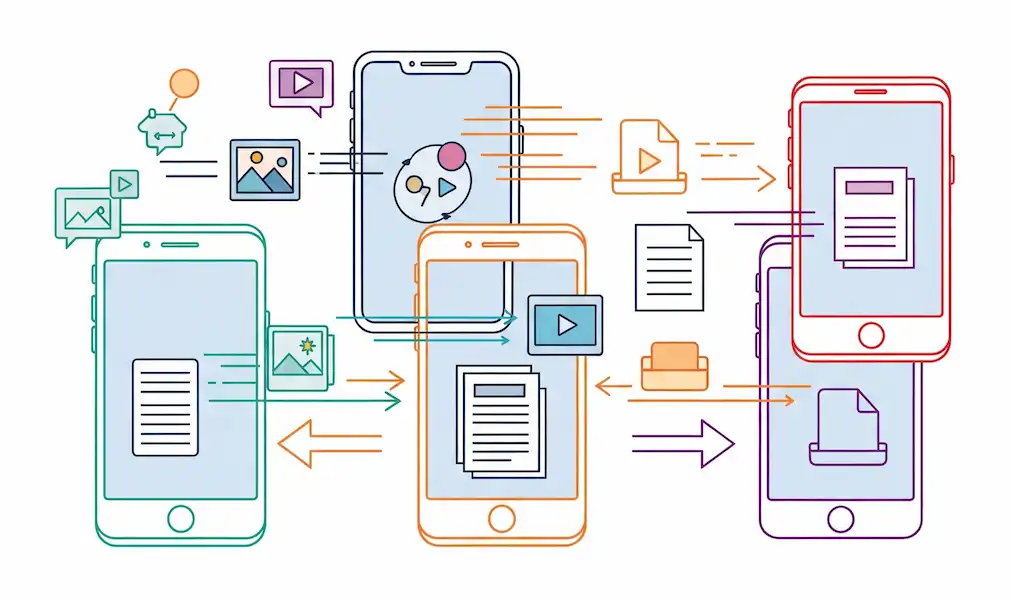Losing Your Digital Lifeline: A Comprehensive Guide to Finding Your Lost or Stolen Phone
That moment of panic – the frantic patting of pockets, the desperate scan of your surroundings – it’s a feeling many of us dread. Losing your phone isn’t just about misplacing a device; it’s about losing access to your contacts, photos, important documents, and so much more. Whether it’s slipped out of your bag on a bustling street or been snatched in a crowded market, this guide will walk you through the crucial steps to take when your phone goes missing, how to recover your precious data, and preventative measures for the future. Learn how to recover data from a lost phone.
Act Fast: Immediate Steps to Take When Your Phone is Missing
Time is of the essence when your phone is lost or stolen. Here’s what you should do immediately:
1. Retrace Your Steps: Before you jump to conclusions, mentally reconstruct your recent movements. Did you leave it at a restaurant? Did it slip out of your pocket on a tuk-tuk? Physically revisit the places you’ve been recently and ask if anyone has found a phone.
2. Call Your Phone: Use a friend’s or family member’s phone to call your own number. If it’s simply misplaced nearby, you might hear it ring. If someone else has it, they might answer (though be cautious when interacting with strangers).
3. Send a Text Message: If calling doesn’t work, send a text message offering a reward for its safe return and providing an alternative contact number. This can sometimes appeal to someone who might be hesitant to answer a call.
4. Use “Find My” Features (iOS & Android): This is your most powerful tool for locating a lost phone.
Find My (iPhone)
Apple’s “Find My” app is a comprehensive tool for locating not just iPhones, but also iPads, Macs, Apple Watches, AirPods, and even items with AirTags. Key features include:
- Location Tracking: See the real-time location of your devices on a map.
- Play Sound: Trigger a sound on your device, even if it’s on silent, to help you find it nearby.
- Lost Mode: Remotely lock your device with a passcode, display a custom message with your contact information on the lock screen, and suspend Apple Pay.
- Find Nearby: For devices with Ultra Wideband technology (like newer iPhones and AirTags), get precise distance and direction information.
- Offline Finding: Leveraging a network of millions of Apple devices, “Find My” can locate your device even if it’s offline.
- Erase Device: As a last resort, remotely wipe all data from your device. Note that this makes it untraceable.
Find My Device (Android)
Google’s “Find My Device” offers similar functionality for Android phones, tablets, and accessories. Key features include:
- Location Tracking: See the real-time or last known location of your device on a map.
- Play Sound: Ring your device at full volume, even if it’s on silent.
- Secure Device: Remotely lock your device with your PIN, pattern, or password, and display a custom message and contact number on the lock screen.
- Find Nearby: If you’re close to your device, this feature helps you pinpoint its exact location.
- Offline Finding: Using a network of Android devices, “Find My Device” can locate your device even if it’s offline.
- Erase Device: Remotely wipe all data from your device as a last resort.
- Integration with Google Assistant: Use voice commands like “Hey Google, find my phone” to locate your device.
- Tracker Tag Support: Track everyday items like keys or wallets using compatible Bluetooth tracker tags.
5. Contact Your Mobile Carrier: Report your phone as lost or stolen to your mobile service provider (e.g., Smart, Cellcard, Metfone in Cambodia). They can suspend your service to prevent unauthorized calls, texts, and data usage, potentially saving you money on unexpected charges. They might also be able to blacklist your phone’s IMEI (International Mobile Equipment Identity) number, which can prevent it from being used on any network in Cambodia.
6. Report to the Police (Optional but Recommended for Theft): If you suspect your phone was stolen, file a police report. This can be helpful for insurance claims and may aid in the recovery process if the police find a batch of stolen devices.
7. Change Your Passwords: If your phone wasn’t protected by a strong passcode, or if you used easily guessable passwords for important apps, change them immediately. This includes your email accounts, social media, banking apps, and any other sensitive services you accessed on your phone.
Recovering Your Precious Digital Life: Data Retrieval
Even if you can’t recover your physical phone, there are ways to retrieve your valuable data:
Cloud Backups: Your Digital Safety Net
In the unfortunate event of a lost or stolen phone, your cloud backups transform from a convenience into an indispensable lifeline for your digital life. Think of them as a secure, off-site vault for your most cherished memories and critical information. When your physical device is gone, these cloud services ensure that your data isn’t.
Here’s why they are so crucial and how they help restore your data:
Photos and Videos (Google Photos, iCloud Photos): Your Visual Memories Preserved
- Automatic and Seamless: Services like Google Photos and iCloud Photos are designed to automatically upload and sync your photos and videos as soon as you take them, or whenever you connect to Wi-Fi. This means that even if your phone is stolen moments after you capture a precious memory, that memory is often already safely stored in the cloud.
- Accessibility from Anywhere: Once uploaded, your entire photo and video library becomes accessible from any web browser, any new phone, or any other device where you can log into your Google or Apple account. There’s no need for special software or cables; your visual history is just a login away.
- High-Quality Preservation: These services often offer options for high-quality or original-quality backups, ensuring that your precious moments are not only saved but also maintained in their original clarity.
Documents and Files (Google Drive, iCloud Drive, Dropbox, OneDrive): Your Work and Life Essentials Secure
- Centralized Storage: These cloud storage platforms act as a centralized hub for all your important documents, spreadsheets, presentations, PDFs, and other files. Whether you’re working on a school project, managing personal finances, or storing important legal documents, keeping them in the cloud ensures they’re not tied to a single device.
- Real-time Synchronization: Many of these services offer real-time synchronization, meaning any changes you make to a document on your phone are immediately updated in the cloud. This prevents data loss from work in progress.
- Easy Restoration to Any Device: Just like photos, all your files stored in Google Drive, iCloud Drive, Dropbox, or OneDrive can be downloaded and accessed from any new device by simply logging into your account. This makes setting up a new phone or continuing your work incredibly efficient.
Device Backups (Google Drive Backup, iCloud Backup, Desktop Backups): Your Entire Phone’s Blueprint
- Comprehensive Device Snapshot: Both Android and iOS offer full device backup solutions. Google Drive Backup for Android and iCloud Backup for iOS can save a wide range of data, including app data, device settings, call history, messages (SMS/MMS and iMessage), ringtones, home screen layout, and even app purchase history. This is effectively a “blueprint” of your entire phone.
- Streamlined New Device Setup: When you get a new phone (or factory reset your existing one), you can use these backups to restore your device to a state very similar to how it was before it was lost. This significantly reduces the time and effort needed to get back up and running. Your apps will automatically download, your settings will be applied, and your contacts and messages will reappear.
- Desktop Backups (iTunes/Finder for iPhone): For iPhone users, connecting your device to a computer and performing a backup via iTunes (on Windows or older macOS) or Finder (on newer macOS) creates a local copy of your entire phone’s data. While this requires physical connection and a computer, it offers an additional layer of redundancy if your cloud backup fails for any reason or if you prefer local control.
In essence, cloud backups are your fail-safe. They decouple your valuable data from your physical device, ensuring that even if your phone is irretrievably lost or stolen, your memories, work, and personal information remain safe, secure, and readily accessible from almost anywhere in the world, allowing you to quickly bounce back from a potentially devastating loss.
Accessing Cloud Services on Other Devices:
- Use a computer, tablet, or another smartphone to log in to your cloud accounts (Gmail, Google Drive, iCloud, Dropbox, social media, etc.) to access your contacts, emails, documents, and other synced information.
Contact Synchronization:
- If you synced your contacts with your Google or Apple account, they will automatically be available when you sign in to a new device.
App Data (Varies):
- Some apps store their data in the cloud (e.g., notes apps, productivity tools), while others primarily store data locally on the device. If the app data wasn’t synced, it might be lost if you can’t recover the phone.
Extra Tips for Boosting Your Chances of Data Recovery
- Consider Insurance: If you have phone insurance, review your policy and file a claim if necessary.om Google Play store. Open Google Photos logging into the same Gmail account and you should see your photos. Touch on any photo to open it, then long touch (touch and hold) in the middle of the photo to see a menu of options. Select Download to save the photo to your phone. View this link for more information about Google Photos.
- Act Quickly After Marking as Lost (If You Get it Back): If you manage to recover your phone after marking it as lost and potentially initiating a remote wipe, act fast to cancel the wipe if it hasn’t completed.
- Check Your Google/Apple Account Activity: Monitor your Google or Apple account activity for any suspicious logins or changes.
- Inform Your Bank and Credit Card Companies: If you had banking apps or stored credit card information on your phone, notify your financial institutions immediately. They can issue new cards and monitor your accounts for fraudulent activity.
Video – Recover files from lost phone
Making Your Phone Less Vulnerable: Preventative Measures
The best way to deal with a lost or stolen phone is to prevent it from happening in the first place. Here are some crucial steps you can take now:
- Enable a Strong Lock Screen: Use a complex passcode, fingerprint, or face recognition to secure your phone. Avoid simple PINs like “1234” or your birthdate.
- Enable “Find My” Features: Make sure “Find My iPhone” (on iOS) or “Find My Device” (on Android) is enabled and configured correctly. Familiarize yourself with how these features work.
- Set Up Automatic Backups: Regularly back up your phone to the cloud (Google Photos/iCloud Photos, Google Drive/iCloud Drive, device backups). Schedule automatic backups so you don’t have to think about it.
- Be Aware of Your Surroundings: Especially in crowded places, keep your phone secure and avoid leaving it unattended. Be cautious of pickpockets.
- Install Security Apps (Optional): Some third-party security apps offer additional features like remote alarm, taking a photo of the thief, or more advanced tracking.
- Register Your IMEI Number (Optional): While not universally effective, some countries or mobile carriers allow you to register your phone’s IMEI number, which could potentially aid in recovery if found.
- Avoid Connecting to Unsecured Public Wi-Fi: Use a VPN (Virtual Private Network) when connected to public Wi-Fi to protect your data.
- Keep Your Software Updated: Software updates often include security patches that can protect your phone from vulnerabilities.
Frequently Asked Questions (FAQ)
Q: What if my phone is turned off? A: If your phone is turned off, “Find My” features might show its last known location. Once it’s turned on again, its new location should update.
Q: Can the police track my phone if it’s stolen? A: The police may be able to use the IMEI number to track the phone if it connects to a network. However, their resources are often limited, and recovery isn’t guaranteed. Providing them with your “Find My” location data can be helpful.
Q: What should I do if I receive a suspicious message claiming to have found my phone? A: Be very cautious. Scammers often send fake messages trying to get your personal information. Do not click on any links or provide any passwords. If someone claims to have found your phone, try to arrange a safe meeting in a public place and verify their identity.
Q: Is it possible to track my phone if I didn’t enable “Find My” features beforehand? A: Unfortunately, without these features enabled, it’s very difficult to track a lost or stolen phone remotely. This is why enabling them is crucial.
Q: How long should I wait before giving up on finding my phone? A: This depends on your circumstances. If you’ve exhausted all tracking methods and haven’t heard anything for a few days, the chances of recovery diminish. At this point, focusing on data recovery and securing your accounts becomes the priority.