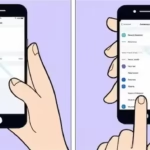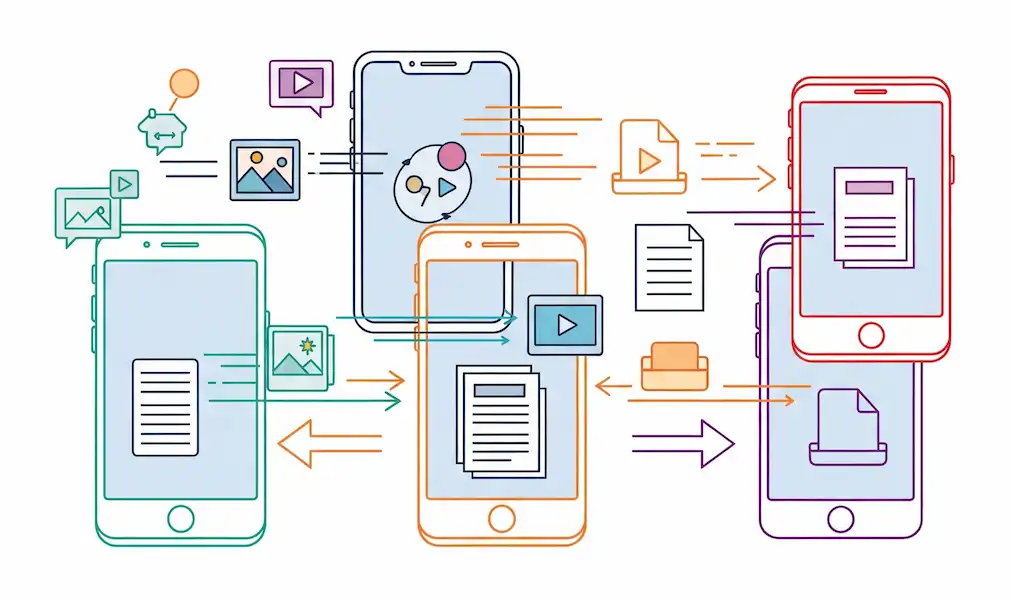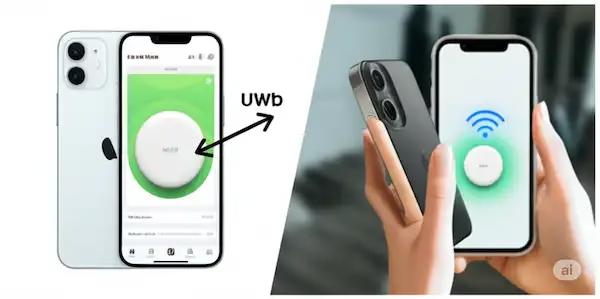Your Wrist, Connected: A Guide to Smartwatch-Phone Pairing
A smartwatch, at its core, is an extension of your smartphone. While some features work independently, the true power of a smartwatch is realized when it’s paired with your phone. This connection allows for notifications, call handling, app integration, and comprehensive health tracking. Connecting your smartwatch to your phone opens up a world of convenience and enhanced functionality. Whether you’re an iPhone aficionado or an Android enthusiast, getting your wearable and smartphone to sync seamlessly is key to unlocking its full potential. This guide will walk you through the process, highlight popular smartwatches, discuss the benefits of connectivity, and point out any compatibility limitations. Learn the details to connect smartwatch to phone.
Popular Smartwatches in 2025
The smartwatch market is diverse, offering options for every budget and need. Connect smartwatch to phone. Here are some of the most popular brands and models you’ll encounter:
- Apple Watch: Consistently praised for its seamless integration with the Apple ecosystem, advanced health features (ECG, blood oxygen, temperature sensing), and robust app selection. Popular models include the Apple Watch Series 10, Apple Watch Ultra 2, and Apple Watch SE. Easily connect Apple watch to iPhone.
- Samsung Galaxy Watch: A strong contender for Android users, known for its sleek design, Wear OS integration (co-developed with Google), and comprehensive health tracking. Recent models include the Galaxy Watch 7, Galaxy Watch Ultra, and Galaxy Watch 6.
- Fitbit: Primarily focused on fitness and health tracking, Fitbit smartwatches offer excellent activity monitoring, sleep tracking, and stress management tools. Popular models include the Fitbit Sense 2 and Fitbit Versa 4.
- Garmin: A favorite among athletes and outdoor enthusiasts, Garmin smartwatches excel in GPS tracking, detailed sports metrics, and exceptional battery life. The Garmin Venu 3 and Forerunner series are highly regarded.
- Google Pixel Watch: Google’s entry into the smartwatch market, offering deep integration with Google services and a clean Wear OS experience. The Google Pixel Watch 3 and Pixel Watch 2 are current models.
- Huawei Watch: Huawei offers a range of smartwatches with impressive battery life and health monitoring features. The Huawei Watch GT series is well-known.
- Xiaomi Watch: Known for offering feature-rich smartwatches at competitive price points. The Xiaomi Watch 2 is a recent example.
- OnePlus Watch: A newer player offering Wear OS with strong battery life. The OnePlus Watch 2 and Watch 3 are gaining traction.
Benefits to Connect Smartwatch to Phone
Connecting your smartwatch to your smartphone provides a wealth of advantages:
- Instant Notifications: Receive calls, texts, emails, and app alerts directly on your wrist, allowing you to stay updated without constantly checking your phone.
- Hands-Free Communication: Make and receive calls and send quick replies to messages directly from your smartwatch, especially useful when your phone is out of reach.
- Enhanced Health and Fitness Tracking: Sync detailed fitness data (steps, heart rate, sleep, workouts, ECG, blood oxygen) from your watch to your phone’s health apps for comprehensive insights and progress tracking.
- Music Control: Control music playback on your phone from your watch, or even store and play music directly on some smartwatches.
- GPS and Navigation: Utilize your watch’s GPS for tracking runs, rides, or navigating without needing to pull out your phone.
- Contactless Payments: Many smartwatches offer NFC for secure contactless payments (e.g., Apple Pay, Google Pay, Samsung Pay), leaving your wallet behind.
- Find Your Phone: Misplaced your phone? Your smartwatch can help you locate it with a quick tap.
- App Ecosystem: Access a variety of apps tailored for your wrist, from weather forecasts to productivity tools.
- Personalized Experience: Customize watch faces, app layouts, and notification preferences to suit your style and needs.
How to Connect Smartwatch to Phone: Step-by-Step
The general process involves downloading a companion app, enabling Bluetooth, and following on-screen prompts.
Connecting to an iPhone
- Charge Your Smartwatch: Ensure your smartwatch is sufficiently charged.
- Download the Companion App: Go to the App Store on your iPhone and download the specific app for your smartwatch brand (e.g., Apple Watch app for Apple Watch, Galaxy Wearable for Samsung, Fitbit app for Fitbit, Garmin Connect for Garmin, Huawei Health for Huawei, Mi Fitness for Xiaomi, Wear OS by Google for other Android-based watches).
- Enable Bluetooth: On your iPhone, go to
Settings>Bluetoothand ensure Bluetooth is turned on. - Open the App and Initiate Pairing: Open the downloaded companion app. Most apps will have a “Start” or “Add New Device” option. Select your smartwatch from the list.
- Follow On-Screen Instructions: Both your watch and phone will display a code or pairing request. Confirm the codes match and accept the pairing. You may be prompted to log in to an account (e.g., Google, Apple, Fitbit, Samsung) or create one.
- Complete Setup: Follow any remaining on-screen instructions to set up features like notifications, health permissions, and payment options. Keep the app running in the background for a stable connection.
Connecting to an Android Phone
- Charge Your Smartwatch: Ensure your smartwatch is sufficiently charged.
- Download the Companion App: Go to the Google Play Store on your Android phone and download the specific app for your smartwatch brand (e.g., Galaxy Wearable for Samsung, Fitbit app for Fitbit, Garmin Connect for Garmin, Huawei Health for Huawei, Mi Fitness for Xiaomi, Wear OS by Google for other Android-based watches).
- Enable Bluetooth: On your Android phone, go to
Settings>Connected Devices>Bluetoothand ensure Bluetooth is turned on. - Open the App and Initiate Pairing: Open the downloaded companion app. Look for an option like “Start the Journey,” “Add New Device,” or a “+” icon. Select your smartwatch model from the list.
- Follow On-Screen Instructions: Your smartwatch and phone will display a pairing code. Verify they match and confirm the connection on both devices. You might need to sign in or create an account specific to the watch brand.
- Complete Setup: Continue following the prompts to configure settings, enable notifications, grant necessary permissions, and set up other features. Keep the app running in the background for consistent syncing.
Smartwatch Features with Limited Cross-Platform Compatibility
While many smartwatches offer cross-platform compatibility, certain features may be limited or unavailable when pairing a watch with a phone from a different ecosystem.
- Apple Watch:
- Not compatible with Android phones at all. Apple Watch requires an iPhone for initial setup and ongoing functionality. You cannot connect an Apple Watch to an Android device.
- Samsung Galaxy Watch (Wear OS models like Watch4, Watch5, Watch6, Watch7, Watch Ultra):
- Limited functionality with iPhone. While older Samsung smartwatches (like the Gear S3) had better iOS support, the newer Galaxy Watches running Wear OS (co-developed with Google) have significantly reduced functionality with iPhones. Features like Samsung Pay, ECG, blood pressure monitoring (where available), and full app access are often limited or unavailable. The Galaxy Wearable app for iOS may not support newer models.
- Fitbit:
- Generally good cross-platform compatibility. Fitbit devices are designed to work well with both iOS and Android. Most core features like fitness tracking, notifications, and sleep monitoring function consistently across both platforms. Advanced health metrics might vary slightly based on phone OS but are largely supported.
- Garmin:
- Excellent cross-platform compatibility. Garmin watches are known for their robust compatibility with both iOS and Android. Most features, including detailed sports tracking, GPS, and smart notifications, work seamlessly across both operating systems via the Garmin Connect app.
- Google Pixel Watch:
- Not compatible with iPhone. Similar to Apple Watch, the Google Pixel Watch is designed for Android phones and relies on Google Play Services, which is not available on iOS.
- Huawei Watch:
- Some limitations with iPhone. While Huawei Health is available on iOS, certain features might be restricted compared to Android. For example, video watch faces DIY, phone SMS reply, and some gesture recognition might be Android-exclusive. Only free watch faces may be downloadable on iOS. eSIM functionality may also be region and carrier dependent.
- Xiaomi Watch:
- Generally good cross-platform compatibility. Xiaomi watches tend to work well with both Android and iOS through their companion apps (like Mi Fitness). Core health and fitness tracking, as well as notifications, are typically supported.
- OnePlus Watch:
- Designed for Android. While some basic notification features might work, full functionality and app ecosystem integration are best experienced with Android phones.
Pro-Tips for a Smooth Connection
- Keep Apps Updated: Ensure both your phone’s operating system and the smartwatch companion app are updated to their latest versions.
- Restart Devices: If you encounter connection issues, try restarting both your phone and your smartwatch.
- Disable Battery Optimization: For Android users, some battery optimization settings can interfere with background app processes. Ensure the smartwatch app is excluded from battery optimization.
- Location Services: Grant the companion app location permissions, as many smartwatches rely on GPS for accurate tracking.
- One Device at a Time: A smartwatch can usually only be paired with one phone at a time. If you’re switching phones, you’ll likely need to reset your watch and pair it as a new device.
Frequently Asked Questions (FAQ) – Connect Smartwatch to Phone
Q1: Can I connect Apple Watch to Android phone? A1: No. Apple Watch is exclusively designed to work with iPhones and cannot be paired with Android phones.
Q2: Can I connect my Samsung Galaxy Watch (newer models like Watch 4, 5, 6, 7) to an iPhone? A2: While older Samsung smartwatches had some limited iOS support, newer Galaxy Watch models running Wear OS have very restricted functionality with iPhones. Many core features like Samsung Pay, ECG, and full app access will not work or are severely limited. It’s best to use a Galaxy Watch with an Android phone for the full experience.
Q3: Do Fitbit smartwatches work well with both iPhone and Android? A3: Yes, Fitbit smartwatches generally offer excellent cross-platform compatibility. Most core features, including fitness tracking, notifications, and sleep monitoring, work consistently with both iOS and Android through the Fitbit app.
Q4: My smartwatch isn’t connecting to my phone. What should I do? A4: First, ensure both devices have Bluetooth enabled and are charged. Try restarting both your phone and your smartwatch. Also, make sure you have downloaded the correct companion app for your smartwatch brand and that both the app and your phone’s operating system are up to date.
Q5: Why do I need a companion app to connect my smartwatch? A5: The companion app is crucial for managing your smartwatch. It allows you to customize settings, sync data (like health and fitness information), update firmware, download watch faces and apps, and configure notifications. Without it, your smartwatch’s functionality would be very limited.
Q6: Can I use my smartwatch for calls and texts even if my phone isn’t nearby? A6: It depends on your smartwatch model and if it has cellular (LTE) connectivity. If your smartwatch has built-in LTE and a separate cellular plan, it can often make/receive calls and texts independently. Otherwise, it needs to be connected to your phone via Bluetooth (or Wi-Fi for some limited functions) to relay calls and texts.
Q7: Will connecting my smartwatch drain my phone’s battery faster? A7: Yes, maintaining a constant Bluetooth connection between your phone and smartwatch will use a small amount of additional battery power on your phone. However, modern Bluetooth Low Energy (BLE) technology is very efficient, so the impact is usually minimal and most users won’t notice a significant difference in their phone’s battery life.
Q8: Can I connect my smartwatch to multiple phones? A8: Generally, no. A smartwatch is designed to be paired with one smartphone at a time. If you want to connect it to a different phone, you’ll typically need to unpair it from the current phone and then reset the smartwatch to pair it as a new device with the new phone.
Q9: What health features might not work if my smartwatch isn’t fully compatible with my phone’s OS? A9: Advanced health features like ECG (electrocardiogram), blood pressure monitoring, or specific blood oxygen readings might be restricted or require the native app environment of the watch’s intended ecosystem. Payment systems (like Apple Pay, Google Pay, Samsung Pay) are also often tied to the phone’s ecosystem.
Conclusion
Connecting your smartwatch to your phone transforms it from a simple time-telling device into a powerful extension of your digital life. With instant notifications, comprehensive health insights, and convenient controls right on your wrist, the benefits are clear. By following these simple steps and understanding the nuances of cross-platform compatibility, you can ensure a robust and helpful connection, allowing you to get the most out of your wearable technology.
Additional helpful information
Using a Smartwatch connected to your phone, you will need to manage the notifications – How to Manage Notifications? – Extensive Details