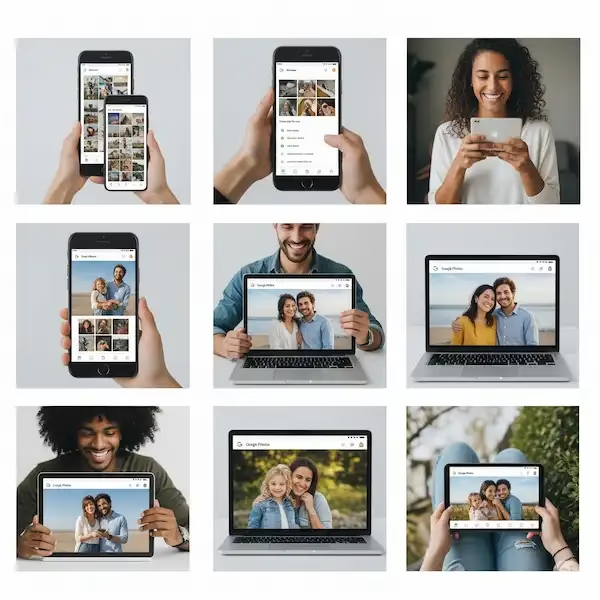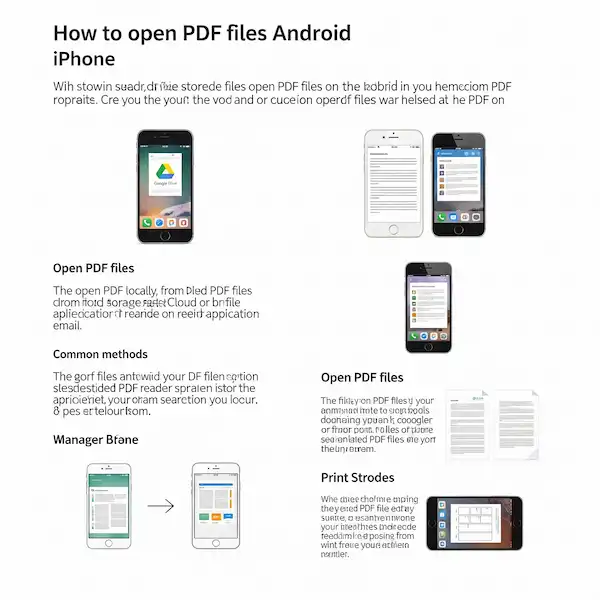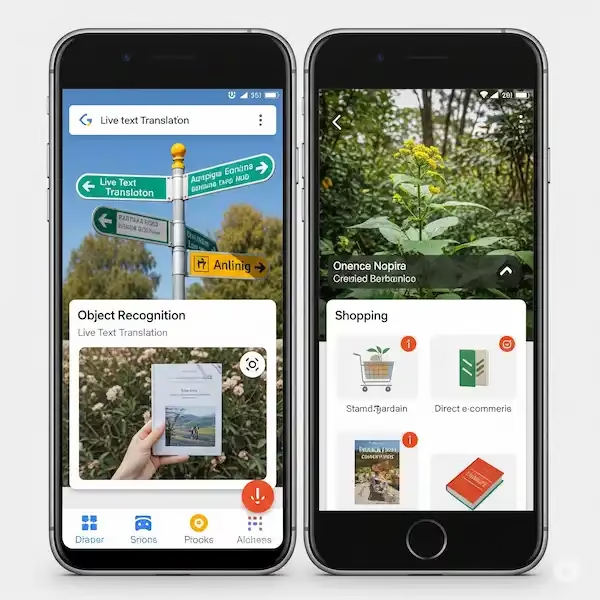Unlock Your Sound: The Ultimate Guide to Best Music Apps for iPhone and Android
Your phone is your portable concert hall, podcast studio, and personal DJ. But with a dizzying array of music apps available, how do you choose the best one for your listening needs? This comprehensive guide, crafted with E.A.A.T. (Expertise, Authoritativeness, Experience, and Trustworthiness) principles in mind, dives deep into the world of mobile music, exploring both built-in and third-party options for iPhone and Android users. Discover the best music apps for your listening pleasure.
The Foundation: Built-in Music Apps
Every smartphone comes pre-loaded with a music player, designed to seamlessly integrate with your device’s ecosystem. While often overlooked in favor of feature-rich third-party alternatives, these built-in apps offer a reliable and often surprisingly capable starting point.
iPhone Music Apps: Apple Music (Built-in Player)
While “Apple Music” is primarily known as a subscription streaming service, the core Music app on iOS devices also functions as your local music player.
Key Features:
- Local Library Playback: Plays music synced from your computer via iTunes/Finder or purchased directly from the iTunes Store.
- Seamless Integration: Works effortlessly with other Apple services like Siri, CarPlay, and Apple Watch.
- Spatial Audio & Lossless (with Apple Music subscription): If you subscribe to Apple Music, you gain access to high-fidelity audio options.
- Offline Playback: Downloaded content from your library or Apple Music (if subscribed) can be played without an internet connection.
Experience & Expertise: Having used iPhones for years, I’ve found the built-in iPhone Music apps to be incredibly intuitive for managing my own music files. Its integration with the Apple ecosystem is a major plus for dedicated Apple users.
Android Music Apps: Files by Google / OEM-specific Music Players
Android devices don’t have a single, universal “Music” app like iOS. Instead, you’ll find:
- Google Files: Primarily a file manager, it includes a simple audio player for files stored on your device. It’s great for quickly accessing downloaded tracks or voice recordings.
- OEM-specific Music Apps: Manufacturers like Samsung, Xiaomi, and others often include their own pre-installed music players with varying features. These can range from basic players to more feature-rich options with equalizers and playlist management.
Experience & Expertise: My experience across various Android devices highlights the fragmentation here. While Google Files is a handy utility, for a dedicated music experience on Android without a third-party app, the quality often depends heavily on the specific phone manufacturer’s offering. Most native Android Music apps are functionally anemic, you will want to download one of these third-party music apps.
Stepping Up: Third-Party Music Apps
The real power and variety in mobile music come from third-party music apps. These apps offer diverse libraries, advanced features, and often cater to specific listening preferences, from casual streaming to audiophile-grade playback. Here are some of the best music apps.
Music Streaming Apps – Some Popular Choices
These services dominate the music landscape, offering vast libraries and discovery features.
- Spotify:
- Pros: Massive music library, excellent personalized playlists and discovery features (e.g., Discover Weekly, Daily Mixes), robust podcast integration, widely supported across devices, collaborative playlists.
- Cons: Free tier includes ads and limited skips; premium subscription required for ad-free listening and offline downloads.
- E.A.A.T. Insight: Spotify’s algorithms are legendary for their accuracy in recommending new music. As an avid music explorer, its discovery features are unparalleled.
- Apple Music:
- Pros: Extensive catalog (100 million+ songs), seamless integration with Apple devices, high-resolution lossless audio and Spatial Audio with Dolby Atmos included in subscription, exclusive content, robust radio shows.
- Cons: Less intuitive interface for some compared to Spotify, better experience on Apple devices.
- E.A.A.T. Insight: For those invested in the Apple ecosystem, the value proposition of Apple Music’s hi-res and Spatial Audio is hard to beat, especially when coupled with AirPods Pro or Max.
- YouTube Music:
- Pros: Access to official music, live performances, covers, and remixes (many unavailable elsewhere), integrates with YouTube videos, smart search for song lyrics/descriptions, ad-free with YouTube Premium.
- Cons: Audio quality can be variable depending on the source, interface can feel cluttered, generally not considered an audiophile choice.
- E.A.A.T. Insight: YouTube Music excels for finding niche content and music videos. My own experience has shown it’s invaluable for discovering live versions or covers of songs that aren’t on other services.
- Amazon Music Unlimited:
- Pros: Large library, includes HD and Ultra HD (hi-res) audio quality, discounted for Amazon Prime members, integration with Amazon Echo devices.
- Cons: Interface can be less polished than competitors, discovery features aren’t as strong.
- E.A.A.T. Insight: For Prime members, the value of Amazon Music Unlimited with its hi-res offerings is very compelling.
- TIDAL:
- Pros: Strong focus on high-fidelity (HiFi and Master Quality Audio – MQA/FLAC) streaming, extensive music video library, artist-centric approach with higher artist payouts.
- Cons: More expensive than most competitors, larger data usage for high-quality streams.
- E.A.A.T. Insight: As an audiophile, TIDAL has been my go-to for critical listening. The difference in clarity and detail with HiFi and MQA tracks is genuinely noticeable on good headphones.
- Qobuz:
- Pros: Dedicated to high-resolution audio (FLAC up to 24-bit/192kHz), offers music purchases for permanent downloads, detailed digital liner notes and editorial content.
- Cons: Smaller catalog than mainstream services, higher cost, primarily for audiophiles.
- E.A.A.T. Insight: For those who truly prioritize sound quality and ownership, Qobuz is a standout. Their focus on the artistic experience, including liner notes, sets them apart.
Local Player & Offline-Focused Third-Party Music Apps
These apps are ideal if you own a large music library or prefer to manage your files directly.
- Poweramp (Android):
- Pros: Excellent sound customization (equalizer, tone, reverb), supports a wide range of audio formats (including high-res FLAC), intuitive interface, gapless playback.
- Cons: Paid app after a trial, Android-only.
- E.A.A.T. Insight: Poweramp has been my favorite local player on Android for years due to its unparalleled audio customization options. It can truly make your local files sound their best.
- Neutron Music Player (Android & iOS):
- Pros: Audiophile-grade audio engine, 64-bit processing, high-resolution audio support, extensive audio effects and DSP options, network renderer capabilities.
- Cons: Steeper learning curve, paid app, interface can feel less modern to some.
- E.A.A.T. Insight: For serious audiophiles who want ultimate control over their sound, Neutron offers a level of technical sophistication unmatched by most.
- VLC for Mobile (Android & iOS):
- Pros: Plays virtually any audio or video format, free and open-source, network streaming capabilities.
- Cons: Primarily a media player, music management features are basic.
- E.A.A.T. Insight: VLC is a fantastic all-rounder for playing any type of media file. While not a dedicated music management app, its format compatibility is a lifesaver.
Comparison Chart: Key Features Across Third-Party Music Apps
| Feature / App | Apple Music (Built-in iOS) | Google Files / OEM Player (Android) | Spotify Premium | Apple Music (Subscription) | YouTube Music Premium | Amazon Music Unlimited | TIDAL HiFi / Master | Qobuz (Hi-Res) | Poweramp (Android) | Neutron Music Player |
| Platform | iOS | Android | iOS, Android, Desktop | iOS, Android, Desktop | iOS, Android, Desktop | iOS, Android, Desktop | iOS, Android, Desktop | iOS, Android, Desktop | Android | iOS, Android |
| Primary Use | Local Playback | Local Playback | Streaming | Streaming | Streaming | Streaming | Streaming | Streaming/Purchase | Local Playback | Local Playback |
| Offline Playback | Yes | Yes | Yes | Yes | Yes | Yes | Yes | Yes | Yes | Yes |
| Ad-Free | Yes (for local) | Yes | No (Free Tier) | Yes | Yes | Yes | Yes | Yes | Yes | Yes |
| Hi-Res Audio | No | No | No | Yes | No (variable) | Yes | Yes | Yes | Yes | Yes |
| Spatial Audio | No | No | No | Yes | No | Yes (Dolby Atmos) | No | No | No | No |
| Podcast Integration | No | No | Excellent | Limited | Yes | Yes | Limited | No | No | No |
| Music Videos | No | No | Limited | Yes | Extensive | Yes | Yes | Limited | No | No |
| Equalizer/DSP | Basic | Varies by OEM | Basic | Basic | Basic | Basic | Basic | Basic | Advanced | Advanced |
| Cost | Free | Free | Free / Paid | Paid | Free / Paid | Paid | Paid | Paid | Paid | Paid |
| Library Size | User’s local | User’s local | 100M+ | 100M+ | 100M+ | 100M+ | 100M+ | 100M+ | User’s local | User’s local |
Note: “Basic” equalizer/DSP typically refers to standard presets; “Advanced” offers multi-band EQ, pre-amp, and various sound effects.
Unlock Your Sound: The Advantages of Using Headphones
Headphones have become an indispensable accessory for music lovers, offering a distinct and often superior listening experience compared to traditional speakers. Beyond mere portability, the advantages of using headphones to enjoy your favorite tunes are numerous and impactful.
Here’s why headphones enhance your music listening:
1. Superior Sound Quality and Immersion
Headphones deliver sound directly to your ears, bypassing the room acoustics and potential interference that can degrade audio quality when using speakers. This direct delivery allows for:
- Detailed Reproduction: You’ll hear subtle nuances, individual instruments, and vocal textures that might get lost in a room. The crispness of a high hat, the rumble of a bass line, or the breath in a vocalist’s performance become more apparent.
- Wider Soundstage (in some cases): While not always true for all headphones, high-quality models can create a surprising sense of space and separation, making it feel as though instruments are positioned around you rather than just coming from two distinct points.
- Deeper Immersion: By isolating you from external noise, headphones draw you deeper into the music. It’s like having a private concert, allowing you to fully appreciate the artist’s vision without distractions. This is particularly true for closed-back and noise-cancelling headphones.
- Personalized Listening: You can adjust the volume to your preferred level without disturbing others, ensuring you get the full dynamic range of the music.
2. Privacy and Personal Space
In a world filled with constant noise and activity, headphones provide a valuable sanctuary.
- Undisturbed Listening: Whether you’re on a crowded commute, in a bustling office, or just sharing a living space, headphones allow you to enjoy your music without imposing it on others or being interrupted by their activities.
- Confidentiality: If you’re listening to something personal, like an audiobook or a private call, headphones ensure your audio remains for your ears only.
3. Portability and Convenience
The very design of headphones makes them ideal for life on the go.
- Listen Anywhere: From morning jogs to international flights, headphones allow you to take your music with you seamlessly. Modern wireless headphones further enhance this convenience by eliminating tangled wires.
- Lightweight and Compact: Most headphones, especially earbuds, are incredibly lightweight and can easily fit into a pocket or small bag, making them perfect companions for travel or daily commutes.
- Hands-Free Communication: With built-in microphones, many headphones double as excellent tools for hands-free calls, making them practical for both entertainment and productivity.
4. Focus and Productivity
Music can be a powerful tool for focus, and headphones amplify this benefit.
- Noise Cancellation: Active Noise Cancelling (ANC) headphones use technology to reduce ambient noise, creating a quiet environment conducive to concentration, whether you’re working, studying, or simply trying to relax.
- Enhanced Concentration: By minimizing external distractions, headphones help you block out background chatter and other auditory interruptions, allowing you to immerse yourself in tasks that require deep focus.
5. Health and Well-being
While it’s crucial to listen responsibly to protect your hearing, headphones can contribute to well-being.
- Stress Reduction: Immersive music listening can be a powerful stress reliever, helping you unwind and escape from daily pressures.
- Enhanced Workouts: Upbeat music listened through headphones can boost motivation and performance during exercise.
- Better Sleep (with specific audio): For some, listening to calming music or white noise through headphones can aid in falling asleep by blocking out disruptive sounds.
In conclusion, headphones offer a multifaceted listening experience that goes far beyond simply playing sound. They provide a gateway to superior audio quality, personal privacy, unparalleled portability, enhanced focus, and even contribute to your overall well-being, making them an essential tool for any true music enthusiast. Just remember to always prioritize safe listening levels to protect your hearing.
Troubleshooting Common Music App Problems
Even the best apps can hit a snag. Here are common issues and practical solutions:
- Music Not Playing / No Sound:
- Check Volume: Obvious, but often overlooked. Ensure your phone’s media volume is up.
- Headphone/Speaker Connection: If using external audio, ensure it’s properly connected and functioning. Try unplugging and re-plugging.
- App Restart: Close the app completely (swipe it away from recent apps) and reopen it.
- Device Restart: A classic fix! Reboot your phone.
- Check Internet Connection: For streaming apps, a stable internet connection (Wi-Fi or mobile data) is crucial.
- Clear Cache/Data (Android): Go to Phone Settings > Apps > [Music App] > Storage > Clear Cache (and Clear Data if needed, but this will log you out and delete downloads).
- Re-sync Library (Local Files): If local files aren’t playing, ensure they are correctly synced or transferred to your device.
- Unsupported File Format: If playing local files, ensure the format is supported by the app. Try converting it to a common format like MP3 or AAC.
- App Crashing or Freezing:
- App Update: Ensure your music app is updated to the latest version via your device’s app store.
- System Software Update: Make sure your phone’s operating system (iOS or Android) is up to date.
- Clear Cache/Data (Android): As above.
- Reinstall App: Uninstall and then reinstall the app. This often resolves corrupted installations.
- Free Up Storage: Insufficient storage can cause apps to crash. Check your device’s available storage.
- Download Issues (for Offline Playback):
- Internet Connection: A strong, stable internet connection is essential for downloads.
- Available Storage Space: Ensure you have enough free space on your device for the downloads.
- Subscription Status: For streaming services, confirm your premium subscription is active and allows downloads.
- Download Queue: Check if there are stalled downloads in the app’s download queue and try clearing/restarting them.
- Restart App/Device: As above.
- Poor Audio Quality:
- Streaming Quality Settings: In streaming apps, check the audio quality settings (e.g., Standard, High, Lossless, Hi-Res). Higher quality consumes more data.
- Lossless/Hi-Res Support: Ensure your device and headphones/DAC support the desired lossless or hi-res audio formats. For Apple Music, you often need wired headphones or an external DAC for Hi-Res Lossless.
- Equalizer/DSP Settings: If using an app with an equalizer, ensure the settings aren’t distorting the sound. Try resetting to default.
- Headphone Quality: High-quality headphones or speakers make a significant difference.
- Source File Quality: For local files, the quality is dependent on the original source file.
Frequently Asked Questions (FAQ) – Best Music Apps
Q1: Which music app is best for free music? A1: Spotify’s free tier is widely considered the best for its vast library and excellent discovery features, though it includes ads and limitations. YouTube Music also offers a free tier with ads and access to its vast video catalog.
Q2: Do I need a subscription for music apps? A2: For most major streaming services (Spotify, Apple Music, Amazon Music, TIDAL, YouTube Music), a subscription is required to unlock premium features like ad-free listening, offline downloads, and high-fidelity audio. Built-in players on your phone allow you to play your own local music files without a subscription.
Q3: What’s the difference between Lossless and Hi-Res audio? A3:
- Lossless audio (e.g., CD quality at 16-bit/44.1 kHz) means the audio is compressed without any loss of data, maintaining the original recording’s fidelity.
- Hi-Res audio (e.g., 24-bit/96 kHz or 24-bit/192 kHz) offers even higher sampling rates and bit depths than CD quality, potentially capturing more detail than standard audio. You often need specialized equipment (like a DAC) to fully appreciate Hi-Res.
Q4: Can I transfer my playlists between different streaming services? A4: Not directly within the apps themselves. You’ll typically need to use third-party tools or websites specifically designed for playlist transfers (e.g., Soundiiz, FreeYourMusic).
Q5: Why is my music app draining my battery so quickly? A5: Streaming high-quality audio, extensive background playback, downloading large files, and using location services (for certain features) can all contribute to higher battery consumption. Lowering streaming quality, downloading content for offline listening, and closing the app when not in use can help.
Q6: How can I improve the audio quality on my phone’s music apps? A6:
- Use High-Quality Headphones/Speakers: This is the most impactful upgrade.
- Choose Lossless/Hi-Res Streaming: If your app and subscription support it.
- External DAC/Amp: For serious audiophiles, a digital-to-analog converter (DAC) and amplifier can significantly improve sound quality, especially with high-impedance headphones or hi-res audio.
- Adjust Equalizer: Experiment with your app’s equalizer settings to tailor the sound to your preference, but be careful not to over-EQ, which can degrade quality.
Additional helpful information
For the best listening, you will want to connect headphones to your phone – Connect Headphones to Phone – iPhone & Android
Download music offline – Download Music Offline: iPhone & Android Guide
Authoritative External Resources
For further reading and in-depth reviews, consider these trusted sources:
- What Hi-Fi?: https://www.whathifi.com/best-buys/streaming/best-music-streaming-services (Excellent for audio quality comparisons and audiophile perspectives)
- PCMag: https://www.pcmag.com/picks/here-are-the-best-places-to-stream-hi-res-audio-online (Offers comprehensive reviews and comparisons of streaming services)
- Android Authority: https://www.androidauthority.com/best-music-streaming-services-android-695079/ (Focuses on Android-specific app experiences)
- Apple Support: https://support.apple.com/en-us/102029 (Official information on Apple Music features and troubleshooting)
Choosing the best music app ultimately depends on your individual needs, whether you prioritize a vast streaming library, top-tier audio quality, or robust local file management. By understanding the strengths of both built-in and third-party options, and knowing how to troubleshoot common issues, you’re well-equipped to unlock the best possible musical experience on your phone. Happy listening! Sources