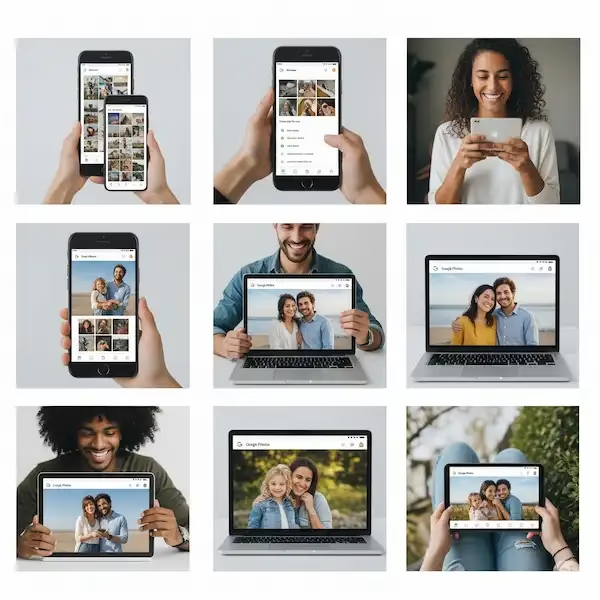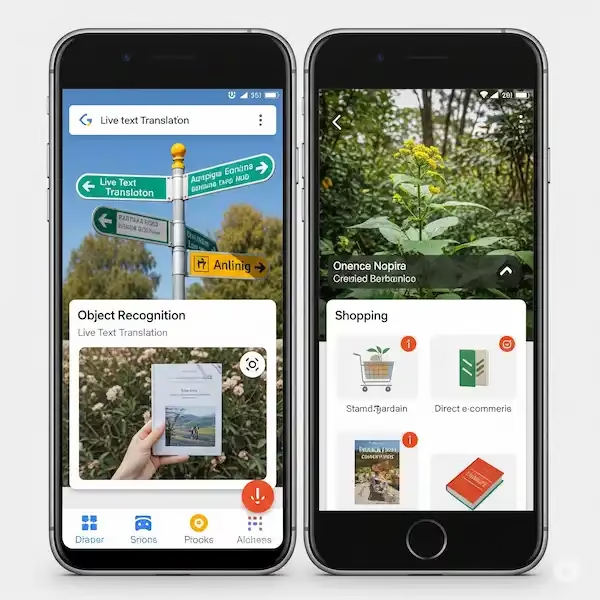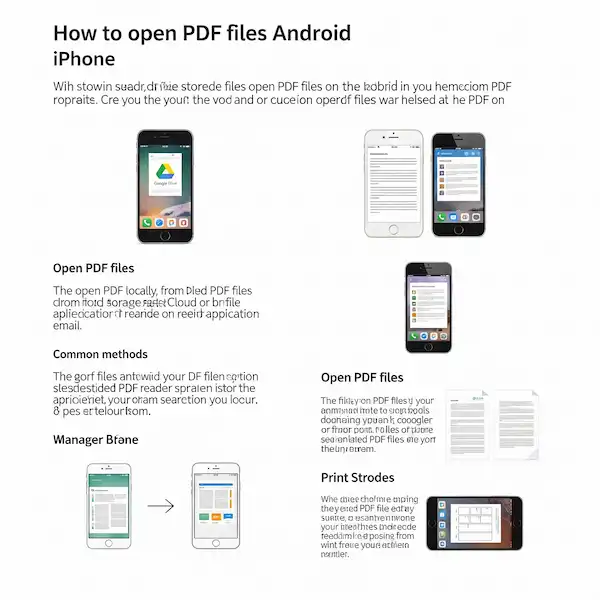Lost Your Phone? Panic Not! A Step-by-Step Guide
Losing your phone can be a stressful experience. This guide provides clear steps to locate your iPhone or Android device, plus tips to prevent future loss.
Find My Phone Fast: iPhone & Android Instructions
Find my iPhone (using Find My):
- On another Apple device (iPad, Mac, another iPhone): Open the “Find My” app.
- Sign in: Use your Apple ID and password.
- Select your device: Tap on the name of your missing iPhone in the devices list.
- Locate on the map: Your iPhone’s last known location will be displayed.
- Choose an action:
- Play Sound: Makes your iPhone play a loud sound, even if it’s on silent.
- Mark As Lost: Locks your iPhone with a passcode, displays a custom message with contact information on the lock screen, and suspends Apple Pay.
- Erase iPhone: As a last resort, remotely wipes all data from your device. (This will prevent you from tracking it further).
- No other Apple device? Go to iCloud.com on any web browser and sign in with your Apple ID. Click on “Find iPhone”.
Find my Android phone (using Find My Device):
- On another device (computer, tablet, another phone): Open a web browser and go to android.com/find. Or, use the “Find My Device” app on another Android phone.
- Sign in: Use the Google account associated with your lost phone.
- Select your device: If you have multiple Android devices, choose the one that’s missing.
- Locate on the map: Your phone’s approximate location will be shown.
- Choose an action:
- Play Sound: Your phone will ring at full volume for five minutes, even if it’s on silent.
- Secure Device: Locks your phone with your PIN, pattern, or password. You can also display a message and phone number on the lock screen.
- Erase Device: Permanently deletes all data on your phone. (You won’t be able to track it after this).
Alternate Methods and Helpful Apps to Find my Phone:
- Smartwatches/Wearables: Many smartwatches can help you find your paired phone by triggering a sound. Check your smartwatch’s manual for this feature.
- Google Home/Nest Devices: If you’ve linked your phone to a Google Home or Nest device, you can ask, “Hey Google, find my phone.” It will then ring your phone.
- Third-Party Tracking Apps: Several third-party apps (like Life360, Tile) offer more advanced tracking features, location history, and family sharing. These need to be installed and configured before your phone goes missing.
Safeguarding Your Phone: Prevention is Key
- Enable Location Services: Make sure location services are turned on for “Find My” (iPhone) or “Find My Device” (Android).
- Set Up Find My Network/Google Find My Network: These networks can help locate your phone even when it’s offline by leveraging other nearby Apple/Android devices. Enable these in your phone’s security/privacy settings.
- Lock Your Screen: Always use a strong passcode, Face ID, or fingerprint lock. This prevents unauthorized access if your phone is lost or stolen.
- Keep Contact Information Visible (Optional): Consider adding emergency contact information to your lock screen.
- Note Down Your IMEI Number: This unique identifier can be helpful for reporting a stolen phone to the authorities or your carrier. You can usually find it by dialing *#06# on your phone.
- Consider Phone Insurance or Loss/Theft Protection: This can help mitigate the financial impact of losing your phone.
Losing your phone is never fun, but by following these steps and taking preventative measures, you can increase your chances of recovery and minimize stress.
Additional Tips to Find My Phone:
- Find Your Offline Devices: While not guaranteed, Google’s Find My Device might be able to locate your device even if it’s offline, but this requires specific settings to be enabled.
- Contact Your Carrier: Your mobile carrier might have additional services or information that could help in locating your phone.
- File a Police Report: If you believe your phone has been stolen, filing a police report is crucial.
Remember: The sooner you act after losing your phone, the higher the chances of recovering it.
Preventing Your Android Phone from Getting Lost
Prevention is key. Here are some tips to reduce the chances of losing your phone:
- Use a phone case: A sturdy case can protect your device from accidental drops.
- Enable screen lock: Protect your personal information with a strong password or biometric lock.
- Back up your data: Regularly back up your phone’s data to prevent data loss.
- Consider a location tracker: Some apps offer advanced location tracking features.
- Be mindful of your surroundings: Pay attention to your phone’s location to avoid losing it.
By following these tips and utilizing the available tools, you can increase your chances of finding your lost phone or tablet.
Other tips for how to find my phone?
Here are some other tips for finding your lost phone:
- Check the last places you were. If you can remember where you were the last time you had your device, go back to those places and look for it.
- Ask your friends and family if they have seen it. It’s possible that you accidentally left your device at a friend’s house or at work.
- Use social media to ask for help. You can post about your lost device on social media and ask your friends and followers to help you find it.
- File a police report. If you think your device has been stolen, you can file a police report. This will help the police track down your device if it is recovered.
How to Track a Phone
Tracking a phone typically requires the phone to be turned on and connected to a cellular or WIFI network.
Methods to Track a Phone
Here are some common methods to track a phone:
1. Built-in Tracking Services
- Google’s Find My Device: This is a free service for Android devices that allows you to track the last known location of your phone, ring it, lock it, or even erase it.
- Apple’s Find My: This is a similar service for iOS devices, offering features like location tracking, lost mode, and device erasing.
2. Third-Party Apps
- Location-sharing apps: Apps like Google Maps and some social media platforms allow you to share your location with others temporarily or continuously.
- Family locator apps: These apps are designed to track the location of family members, especially children.
3. Carrier Services
- Carrier-provided tracking: Some carriers offer location services that can help you find your phone. Contact your carrier for details.
Important Considerations
- Phone status: If the phone is turned off or has no network connection, tracking it becomes significantly more difficult, if not impossible.
- Privacy: Be aware of the privacy implications of tracking someone’s phone without their consent.
- Legal aspects: In many places, tracking someone’s phone without their knowledge is illegal.
What to Do If Your Phone is Stolen
If you suspect your phone has been stolen rather than just lost, immediate action is crucial.
- Report to Local Authorities:
- Contact the local police immediately to file a report. Provide them with as much detail as possible, including the phone’s make, model, color, and especially its IMEI number. This unique 15-digit identifier is vital for identification and is often required for insurance claims or for blocking the device. (Dial
*#06#to find it, or check your phone’s original packaging or settings menu).
- Contact the local police immediately to file a report. Provide them with as much detail as possible, including the phone’s make, model, color, and especially its IMEI number. This unique 15-digit identifier is vital for identification and is often required for insurance claims or for blocking the device. (Dial
- Contact Your Mobile Carrier:
- Inform your mobile service provider (e.g., Smart Axiata, Cellcard, Metfone in Cambodia) that your phone has been stolen. They can often block the IMEI number, rendering the phone unusable on their network and potentially other networks, making it less valuable to the thief. They can also suspend your SIM card to prevent unauthorized calls or data usage.
- File an Insurance Claim (If Applicable):
- If you have phone insurance, contact your insurance provider as soon as possible to understand their claims process. They will likely require the police report and your IMEI number.
Protecting Your Data After Theft
Even if your phone is gone, you can still protect your digital life.
- Change Important Passwords:
- Immediately change passwords for all critical online accounts you accessed on your phone, including:
- Your primary email account (this is often the key to resetting other passwords).
- Banking and financial apps.
- Social media platforms (Facebook, Instagram, TikTok, etc.).
- Cloud storage services (Google Drive, iCloud, Dropbox).
- Any other apps with sensitive personal information.
- Immediately change passwords for all critical online accounts you accessed on your phone, including:
- Revoke App Access (Where Possible):
- Some services allow you to “revoke” or “deauthorize” specific devices. Check the security settings of your most sensitive apps (like banking or payment apps) from a computer to ensure they can no longer be accessed from the stolen device.
- Beware of Phishing Scams:
- Be extra vigilant about suspicious emails or messages claiming to be from Apple, Google, or your carrier, asking for your login credentials after your phone is reported lost or stolen. Always go directly to the official website (e.g., iCloud.com, android.com/find) to manage your accounts.
Proactive Preparation: Beyond Basic Settings
These steps ensure you’re even better prepared should your phone go missing.
- Set Up In Case of Emergency (ICE) Information:
- iPhone: Go to the Health app > Summary > Medical ID > Edit. You can add emergency contacts that can be accessed from your lock screen without unlocking the phone.
- Android: Go to Settings > About phone > Emergency information (or similar depending on model). You can add emergency contacts and medical information visible from the lock screen. This allows a good Samaritan who finds your phone to contact someone.
- Regular Cloud Backups:
- Ensure your phone is set up for regular automatic backups to iCloud (iPhone) or Google Drive (Android). This safeguards your photos, contacts, app data, and other precious information, so even if your phone is never recovered, your memories and data are safe.
- Note Your IMEI Number:
- Beyond just knowing it, write down your IMEI number and store it in a safe place (e.g., a secure note, email it to yourself, or keep your phone’s original box). This is invaluable for police reports and carrier blocking.
- Understand Your Digital Footprint:
- Be mindful of what sensitive documents or information you store directly on your phone. Consider using secure cloud storage or encrypted folders for highly sensitive data rather than keeping it easily accessible on the device.
Community & Local Resources
Sometimes, the best help comes from your local community.
- Online Lost and Found Groups:
- Check and post in local Facebook groups, Telegram channels, or community forums dedicated to lost and found items. Many people in Cambodia and globally use these platforms to help return lost items to their owners.
- Physical Lost and Found Departments:
- If you lost your phone in a specific location, immediately check with their lost and found department. This includes:
- Shopping malls, supermarkets (e.g., AEON Mall, Makro)
- Restaurants, cafes, bars
- Hotels, guesthouses
- Airports, bus stations, public transport operators
- Gyms, schools, universities
- If you lost your phone in a specific location, immediately check with their lost and found department. This includes:
- SIM Card Replacement:
- If your phone is lost or stolen, your SIM card is also gone. Contact your mobile carrier to request a SIM card replacement. They can issue you a new SIM with your existing phone number, allowing you to regain access to your mobile service and two-factor authentication (if it relies on SMS).
Accessories for Prevention and Tracking
Consider these gadgets to add an extra layer of protection or findability.
- Bluetooth Trackers (e.g., Apple AirTag, Tile):
- These small devices can be attached to or kept near your phone. If your phone is misplaced nearby (e.g., in your house or office), you can use a paired app to make the tracker ring, helping you locate the phone. AirTags leverage Apple’s vast “Find My” network, potentially helping locate a lost item further away.
- Phone Lanyards or Straps:
- For those frequently dropping or misplacing their phone, a stylish phone lanyard or strap that attaches to your wrist or neck can provide a physical safeguard against accidental drops and ease of access, reducing the chance of leaving it behind.
- Protective Cases with Integrated Features:
- Some phone cases offer features like card slots (allowing you to keep an emergency contact card inside) or even loops for attaching lanyards or small trackers.
Frequently Asked Questions (FAQ) for Find my Phone
Q1: What if my phone’s battery is dead? Can I still find it? A1: If your phone’s battery is dead, you won’t be able to actively track its real-time location. However, “Find My” (iPhone) and “Find My Device” (Android) usually show the last known location before the battery died. The “Find My Network” (iPhone) and “Google Find My Network” (Android) features might still provide a location update if another device passes by your powered-off phone.
Q2: What if my phone is offline or has no Wi-Fi/cellular connection? A2: If your phone is offline, traditional GPS tracking won’t work. However, if you have “Find My Network” (iPhone) or “Google Find My Network” (Android) enabled, other Apple/Android devices in the vicinity can anonymously relay your phone’s location, helping you find it even without an active internet connection.
Q3: Is it possible to find my phone if it’s been factory reset? A3: No, if your phone has been factory reset, all data, including your Google account or Apple ID, will be wiped. This means it will no longer be linked to your “Find My” or “Find My Device” account, and you won’t be able to track it.
Q4: Can I track my phone from a different brand of phone (e.g., an iPhone from an Android)? A4: Yes, you can track your iPhone from an Android device by going to iCloud.com in a web browser and signing in. Similarly, you can track an Android phone from an iPhone by visiting android.com/find in a web browser.
Q5: How accurate is the location tracking? A5: The accuracy of location tracking depends on various factors, including GPS signal strength, Wi-Fi availability, and cellular network coverage. In urban areas with good signal, it can be quite precise, sometimes within a few meters. In remote areas or indoors, it might be less accurate.
Common Problems and Solutions to Find my Phone
Problem 1: My phone isn’t showing up on the map or says “Offline.”
- Solution 1 (Check Settings): Ensure that “Location Services” and “Find My” (iPhone) or “Find My Device” (Android) are enabled on your phone.
- Solution 2 (Network Connection): Your phone might be off, out of battery, or without an internet connection. If “Find My Network” (iPhone) or “Google Find My Network” (Android) is enabled, wait a bit to see if a crowdsourced location update comes through.
- Solution 3 (Login Issue): Double-check that you are signed in with the correct Apple ID or Google account that is linked to your lost phone.
Problem 2: The “Play Sound” feature isn’t working or isn’t loud enough.
- Solution 1 (Volume Settings): While “Play Sound” should override silent mode, if your phone’s volume was extremely low, it might still be hard to hear. Try again, especially if you suspect it’s nearby.
- Solution 2 (Connectivity): The phone needs an internet connection to receive the “Play Sound” command. If it’s offline, the command won’t go through.
Problem 3: I’ve marked my phone as lost, but it’s not locking or displaying my message.
- Solution 1 (Internet Connection): Your phone needs an active internet connection to receive and apply the “Mark As Lost” or “Secure Device” command.
- Solution 2 (Passcode Setup): Ensure you have a passcode or strong lock screen security set up on your phone. If not, the lock command might be less effective.
Problem 4: I’m worried someone found my phone and can access my data.
- Solution 1 (Remote Lock/Erase): Immediately use the “Secure Device” (Android) or “Mark As Lost” (iPhone) feature to lock your phone and display a contact message. As a last resort, use “Erase Device” (Android) or “Erase iPhone” (iPhone) to remotely wipe all your data. Remember, once erased, you can no longer track it.
- Solution 2 (Change Passwords): For added security, change important passwords for accounts you access on your phone, such as email, banking, and social media.
Problem 5: I found my phone, but it’s still showing “Lost Mode” or “Secured.”
Solution 2 (Check Settings): If it doesn’t automatically revert, go to your phone’s security settings and ensure that the “Find My” or “Find My Device” features are active and not stuck in a “lost” state.
Solution 1 (Unlock Normally): Simply unlock your phone using your usual passcode, PIN, pattern, Face ID, or fingerprint. This should automatically disable Lost Mode or Secure Device.
Other troubleshooting helpful tips:
- Make sure that your device is running the latest version of Android.
- Try clearing the cache and data for the Find My Device app.
- Uninstall and reinstall the Find My Device app.
- Contact Google support for assistance.
Conclusion
Don’t Panic – You Can Find Your Phone!
Losing your phone can trigger instant panic, but as this guide shows, you have powerful tools at your fingertips to help locate it. Whether you’re an iPhone user leveraging Find My or an Android user relying on Find My Device, a few quick steps can often lead you right back to your missing device.
Remember, prevention is your best friend. By taking simple precautions like enabling location services, setting up screen locks, and understanding features like Find My Network, you can significantly reduce the stress and potential data loss associated with a misplaced or stolen phone.
So, take a deep breath, follow these steps, and know that with the right preparation, finding your phone might be easier than you think.
Additional useful information and links:
You can also find your smartwatch from the connected phone – Find my smartwatch using my phone
Or, vice versa, you can find your phone from your connected smartwatch – Find my phone using my smartwatch
This app simplifies the process of finding your Android phone, tablet or smartwatch. Go to the Google Play store and search for “Find My Device” then select it and install the app on your Android devices. How to install Apps on Android? – Download the Google “Find my Device” app.
If you cannot find your phone, you may be able to recover the data from the lost or stolen phone. View this link for more details: How to Recover Data from a Lost Phone?
Using guest mode can protect your data – How to add a user accounts to Android device?
If your phone or tablet is connected to a Smartwatch, there are additional methods to find it. How to Connect Android to Smartwatch?