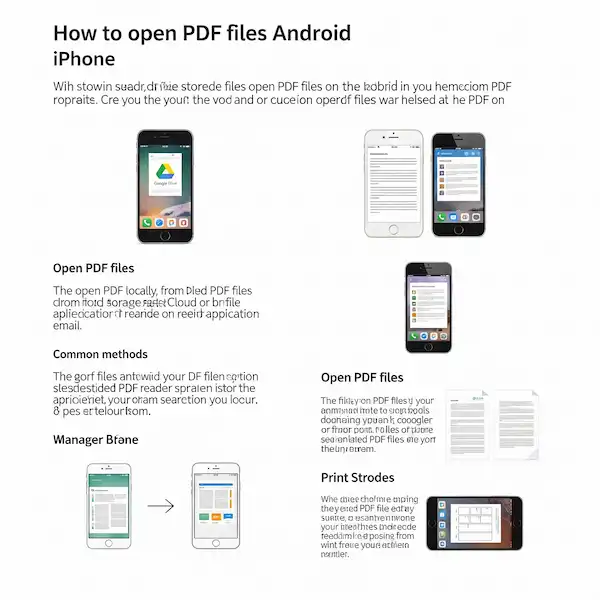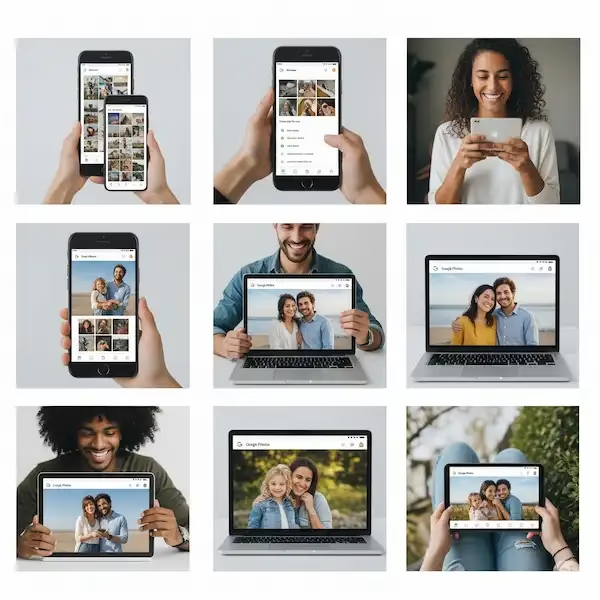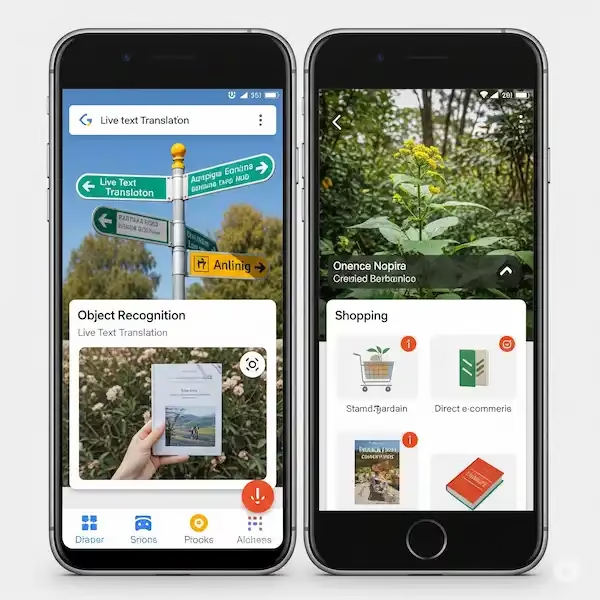How to Use the New AI Features for Photos and Videos (iPhone & Android)
The latest smartphones are packed with incredible Artificial Intelligence (AI) features that are revolutionizing how we capture and edit photos and videos. Learn how to use AI photo editing. Whether you’re an iPhone or Android user, these tools can help you take your visual content to the next level with ease. This guide will walk you through the exciting AI capabilities built into your phone and explore some powerful third-party apps.
Built-in AI Photo Editing Features on iPhone
Apple has been steadily integrating AI and machine learning into its Photos and Camera apps. Here’s a look at some key features:
- Smart Search & Organization: The Photos app intelligently analyzes your photos to identify people, places, objects, and even scenes. This allows you to search for “beach photos” or “pictures of my dog” with remarkable accuracy.
- Portrait Mode Enhancements: AI powers the impressive depth-of-field effects in Portrait mode, now offering better edge detection and the ability to adjust focus and blur after the photo is taken (on newer iPhones).
- Photographic Styles (iPhone 13 and later): These customizable presets go beyond simple filters, intelligently adjusting aspects like color temperature and contrast while preserving skin tones.
- Cinematic Mode (iPhone 13 and later): This video feature uses AI to automatically shift focus between subjects, creating a professional cinematic look. You can even adjust the focus point after recording.
- Live Text: While not strictly photo/video editing, Live Text uses AI to recognize text in your photos and allows you to copy, paste, translate, and look it up.
Hands on with Apple Intelligence
Built-in AI Photo Editing Features on Android
Android phones from various manufacturers also offer a range of impressive AI-powered features:
- Object Recognition & Smart Galleries: Similar to iOS, Android gallery apps can identify objects, people, and places for smarter searching and organization. Google Photos is a prime example, offering features like face grouping and automatic creations (animations, collages).
- Scene Optimizer: Many Android camera apps use AI to detect the scene you’re shooting (e.g., landscape, portrait, food) and automatically adjust camera settings for optimal results.
- Portrait Mode & Video Bokeh: Android phones also excel in creating portrait-style photos with blurred backgrounds and increasingly offer similar bokeh effects in video recording.
- Magic Eraser & Photo Unblur (Google Pixel): Exclusive to Google Pixel devices, Magic Eraser allows you to easily remove unwanted objects from photos, while Photo Unblur can sharpen blurry images – both leveraging powerful AI.
- AI-powered Filters & Effects: Many Android manufacturers include creative AI-driven filters and effects in their camera apps for unique visual styles.
Third-Party Apps with AI Photo Editing Features
Beyond the built-in capabilities, a plethora of third-party apps offer advanced AI-powered photo and video editing tools:
- Lensa AI: Popular for its “Magic Avatars” and extensive suite of AI-powered retouching tools for portraits, including skin smoothing, eye enhancement, and background manipulation.
- Remini: Primarily focused on enhancing old, blurry, or low-resolution photos using AI to restore details and improve clarity.
- YouCam Makeup/Perfect Corp: Offers AI-powered virtual makeup try-ons, skin analysis, and various beautification tools for photos and videos.
- CapCut (by ByteDance): A free and powerful video editing app with AI features like auto-captions, background removal, and style transfer.
- RunwayML: A more advanced platform offering a wide range of AI Magic Tools for video editing, including inpainting, object removal, and generative AI features.
Feature Comparison Chart – Apps with AI Photo Editing
| Feature | iPhone (Built-in) | Android (Built-in – Varies by Manufacturer) | Lensa AI | Remini | CapCut (Third-Party) |
| Smart Search | Yes (People, Places, Objects) | Yes (Varies) | No | No | No |
| Portrait Mode | Yes (Enhanced, Adjustable) | Yes (Varies) | Yes (Advanced Retouching) | Yes (Focus Enhancement) | Yes (Video Bokeh) |
| Scene Optimizer | Limited (Photographic Styles) | Yes (Common) | No | No | No |
| Object Removal | Limited (Manual Edits) | Yes (Google Pixel – Magic Eraser) | Yes | Limited (Restoration Focus) | Yes (Background Removal) |
| Photo Enhancement | Basic Adjustments | Basic Adjustments | Yes (Extensive Retouching) | Yes (Deblurring, Restoration) | Yes (Basic Adjustments + AI Styles) |
| Video Editing AI | Cinematic Mode (Focus Shift) | Bokeh Effects (Varies) | No | No | Yes (Auto-Captions, Background Removal) |
Note: This chart provides a general overview. Specific features and their capabilities may vary depending on the iPhone model and Android manufacturer.
Additional Helpful Content
- Tips for Getting the Best Results:
- Ensure good lighting conditions for AI-powered enhancements.
- Experiment with different AI features and settings to understand their capabilities.
- Don’t over-edit – aim for natural-looking improvements.
- Keep your phone’s software updated to access the latest AI features.
- Ethical Considerations of AI in Photography/Videography: Briefly touch upon the potential for misuse of AI in manipulating images and the importance of ethical considerations.
- Future Trends in AI Photo and Video Editing: Offer a glimpse into potential future AI advancements in this field.
Troubleshooting Common Problems
- AI features not working: Ensure your phone’s software is up to date. Check app permissions for camera and storage access. Restart your device.
- Portrait mode issues (blurry edges): Make sure your subject is well-defined and there’s sufficient distance between the subject and the background. Clean your camera lens.
- Slow processing of AI effects: Some AI features require significant processing power. Close other running apps. Ensure you have enough storage space.
- Unnatural-looking results: Adjust the intensity of AI effects. Sometimes manual adjustments are still needed for a natural finish.
Frequently Asked Questions (FAQ)
- Do all phones have these AI features? No, the availability of specific AI features varies depending on the phone manufacturer and model. Newer devices typically have more advanced capabilities.
- Are AI photo editing apps safe to use? It’s important to download apps from trusted sources (App Store, Google Play Store) and review their privacy policies, especially regarding data usage for AI processing.
- Can AI completely replace manual photo/video editing? While AI significantly simplifies and enhances editing, manual adjustments often remain necessary for achieving specific creative visions and addressing complex issues.
- Do AI features require an internet connection? Some AI features (especially those in cloud-based apps) require an internet connection, while others (built-in features) can often work offline.
By using this outline and the detailed content snippets, you can create a comprehensive and helpful E-A-T web article about AI photo and video features for iPhone and Android users. Remember to replace the bracketed information with actual links and tailor the content to your specific audience and platform.
Additional Helpful Content
- Here is how you can share photos between iPhone and Android devices – Share Photos Between Android and iPhone
- Learn more about using Mobile AI Agents – Master Your Day: Using Mobile AI Agents on iPhone and Android
External Links (Authoritative Sources)
- Apple Photos
- Get started with Photos on iPhone: https://support.apple.com/guide/iphone/get-started-with-photos-iphc259d0ac7/ios
- Get started with Photos on Mac: https://support.apple.com/en-ca/guide/photos/pht23b129fed/mac
- iCloud Photos setup and use: https://support.apple.com/en-us/108782
- Google Photos
- Google Photos Help Center: https://support.google.com/photos/
- Google Photos about page: https://www.google.com/photos/about/
- Samsung and Google Pixel AI Features
- Samsung Galaxy AI features: https://www.samsung.com/us/support/answer/ANS10000753/
- Google Pixel AI features: https://store.google.com/intl/en_au/ideas/categories/ai/